Page 1 of 2
Having trouble recording
Posted: 14 Mar 2016 22:27
by DjAngel
Hi there..
I just started using ProppFrexx and have been trying to figure out how I can record my shows. I have gone into the "instant recording" on my OUT and MIC settings, but I think there's something that is stopping it from connecting the mic and music together in order to produce a full recording. Can someone please help me?

I am supposed to be recording all my shows and putting them into the "on demand" part of our radio's website afterwards, as well as my archive but I don't want to put out only one half of my show. LOL

I would be so grateful! Thank you in advance
DJ Angel
Re: Having trouble recording
Posted: 14 Mar 2016 22:43
by radio42
When you want to record both 'your music' AND 'your mic' you need to record a mixer output channel.
You can simply do so by clicking on the REC button of the related mixer output channel. See the general settings, section 'Recording' for details about the path, file name, default encoder etc.
The related MIC mixer input channel must be routed to that mixer output channel as well (to record both).
In order to do so, you can either use the 'Output To' directly in the mixer input channel configuration or you can alternatively also use the SND function of the mixer input channel.
Re: Having trouble recording
Posted: 14 Mar 2016 22:51
by DjAngel
I'll take a look when I get home and reply with how exactly it's been set up (I'm using Windows 10, and have set up virtual audio cables) and perhaps I have it all set up wrong?
We were trying to also get the skype set up so I can take live calls and do interviews as well, but it's been a real pain. So, the head of my station as ended up saying "No live skype calls"...

Nevertheless, I'll reply in a couple of hours, and send screenshots of exactly how it's set up.. Perhaps you can show me where I've gone wrong?
Re: Having trouble recording
Posted: 14 Mar 2016 22:56
by radio42
I am in the German time zone - so I might reply some time later when I am back online again...
So please first try my setup as explained above...before you just post your setup

Re: Having trouble recording
Posted: 15 Mar 2016 01:45
by DjAngel
Hi..
So here is the audio settings that we have set up for the mixer.. but something has got to be wrong and that's why I can't mix the music with the mic.. right? *confused*
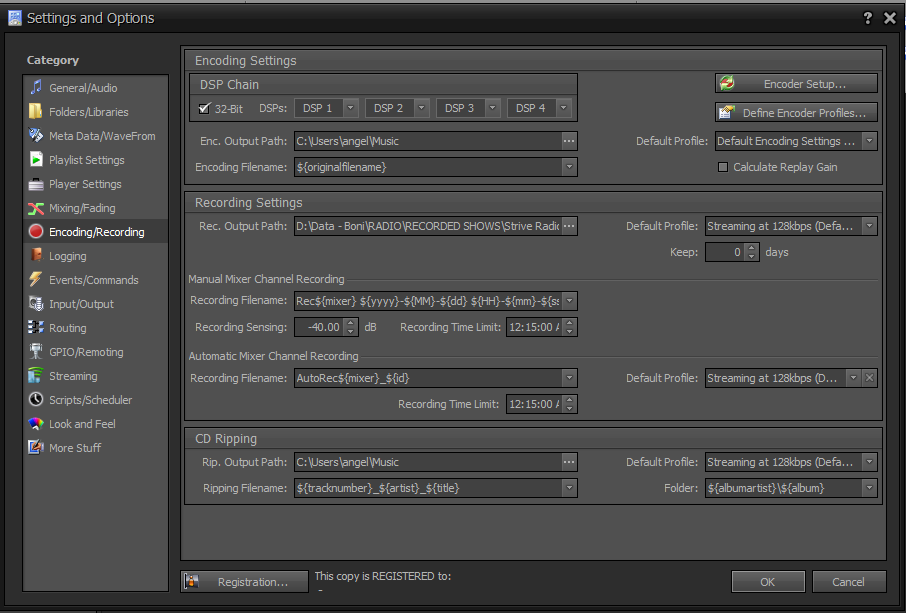
- recording settings.png (55.3 KiB) Viewed 12778 times
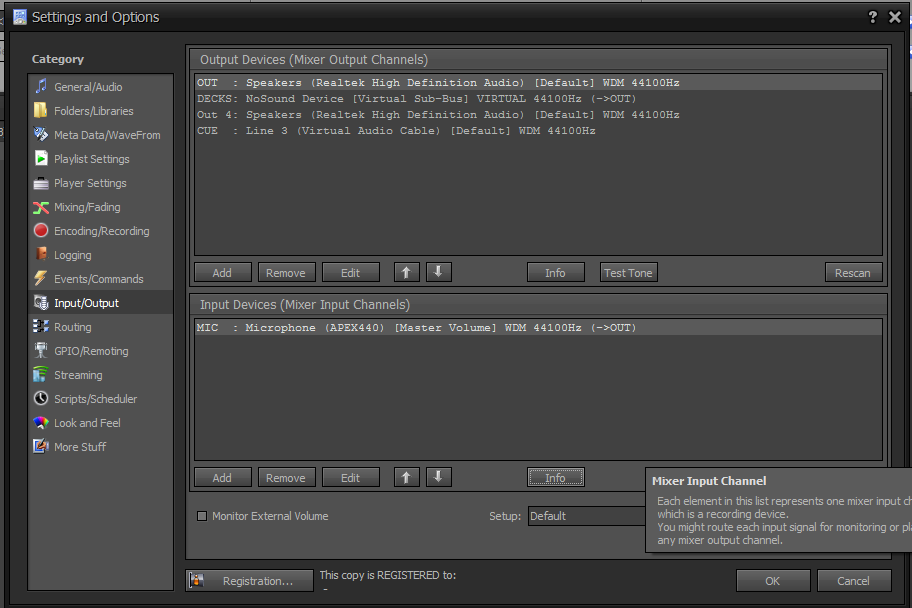
- Audio settings.png (48.63 KiB) Viewed 12778 times
Re: Having trouble recording
Posted: 15 Mar 2016 07:32
by radio42
Can you hear your MIC in the OUT mixer channel?
If yes, did you try to press the REC button on the OUT mixer channel?
Re: Having trouble recording
Posted: 17 Mar 2016 16:07
by DjAngel
Yes, I have pressed REC on both the OUT and MIC button at the same time.. but it records in 2 different files.. If I just use the REC button on the OUT channel, it only records the music, not the mic.
Re: Having trouble recording
Posted: 17 Mar 2016 16:07
by DjAngel
I have to record my show tomorrow... I'm getting very nervous...
Re: Having trouble recording
Posted: 17 Mar 2016 16:24
by DjAngel
I've tested it the way you told me to, and it recorded the music and mic... BUT..... right after it went from one song, mic, and then another song..... the recording stopped after the mic, and started a WHOLE SEPARATE FILE for the next song.... is there something I've clicked I shouldn't have? I don't wanna have to sit and piece a 2 hour show together like a puzzle after broadcasting just to be able to put it back together and then place it into the "On Demand" lol
Re: Having trouble recording
Posted: 17 Mar 2016 17:48
by radio42
Seems you defined a recording sensing (right-click on the REC button of that mixer channel to redefine it)!

