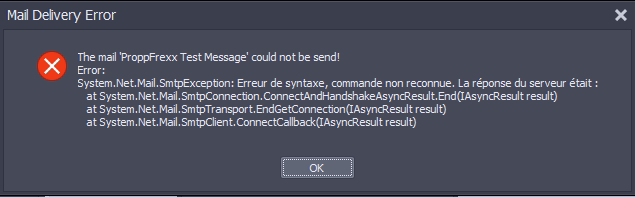Page 1 of 1
About the silent detection
Posted: 05 Apr 2024 16:47
by claudius06
I have two questions about the silent detection:
1/ I didn't understand this feature. I see the checkbox on the PLAY side of the mixer, but I can't find where to configure the action to set in the general settings. Is it possible, for example, to start playing an mp3 file if a silence of X seconds is detected?
2/ Monitoring: Is it possible to ask PF to send an email or an SMS if a silence of X seconds is detected?
Thank you for your responses and your help.
Re: About the silent detection
Posted: 05 Apr 2024 17:47
by radio42
to 1) To enable Silence Detection, do the following:
- within the resp. mixer channel configuration (double-click on the mixer channel name), check the option "Enable Silence Detection" (you might enable multiple mixer channels for the silence detection, i.e. all must be silent)
- now go to the general settings (section 'Mixing/Fading', group 'Mixer Channel Silence Detection') and adjust the settings as needed
Silence when below:
Defines the audio level in dB which should be used to identify silence in a mixer channel.
The mixer channel is considered silent, when the level falls below this threshold.
Note: If you have enabled multiple mixer channels for silence detection all these mixer channels must be silent before any action is performed.
Silence for at least:
Defines the time in seconds a mixer channel's level must stay below the defined threshold until silence is effectively detected.
Note: If you have enabled multiple mixer channels for silence detection all these mixer channels must be stay below the threshold for the given time until any action is performed.
Only with Scheduler:
If checked the Silence Detection is only active if the Scheduler is also running.
Start AutoPlay:
If selected and silence was detected for more than the specified time, AutoPlay will be set automatically (if not already).
To perform an 'action' you execute a custom specific comand(s) (e.g. to trigger a "EXEC_PLAY_FILE C:\test.mp3|Out1" control-command or look at the EXEC_DIRECTPLAYER_CREATE and EXEC_DIRECTPLAYER_PLAY command) when silence was detected, you might use the global "Application.OnDetectSilence" event (see general settings, section 'Events/Commands').
The "Application.OnDetectNoise" event might be used to trigger any control-command(s) when the level raises again above the defined threshold and silence was detected beforehand.
See the user appendix for all control-commands.
To 2) Same here - just add multiple commands in your sequence of the "Application.OnDetectSilence" event. E.g. also add the EXEC_SEND_EMAIL command.
Re: About the silent detection
Posted: 05 Apr 2024 18:36
by claudius06
Okay, thank you Bernd.
Finally, I get a error message when I want to setup an email address. Maybe you have an idea :
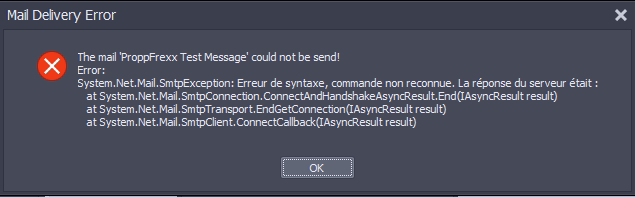
Re: About the silent detection
Posted: 05 Apr 2024 19:00
by radio42
Please click on the 'Mail Settings...' button and enter your SMTP server data and credentials. These are probably not correct.
The test function uses the email address as given in the dialog as the sender (from) as well as the target (to) address - maybe your provider doesn't support that?
And make sure your command syntax is correct:
EXEC_SEND_EMAIL from|to|subject|message
E.g.:
Re: About the silent detection
Posted: 05 Apr 2024 20:26
by claudius06
I have made several tests, but I still get this error message.
I don't use any mail client on this machine, could that explain the issue?
Re: About the silent detection
Posted: 05 Apr 2024 20:54
by radio42
Normally no extra mail client is needed. But maybe the port is blocked in your firewall, the smtp service is not available… hard to say. But it must be your environment or config, as it is working here on several test machines.
Re: About the silent detection
Posted: 05 Apr 2024 21:23
by claudius06
OK, I will check the firewall and try as well with a mail client. And I'll tell you.